FAQs
How can I fundraise for the QEII Foundation?
Visit https://my.qe2foundation.ca/fundraise and click Start your campaign. It only takes a minute to set up a campaign. You get to decide how to raise the funds!
How can I get the word out about my fundraiser?
Once your campaign is set up, it’s time to spread the word. The more people you share your campaign with, the greater the impact. Share your campaign page link via email and through your favourite social networks. Find quick-links to share on your campaign page near your profile image.
How can I log in?
What if I hit my goal before my campaign ends?
That means you're a fundraising all-star! And also presents the opportunity to increase your goal to keep your network motivated. Everyone likes a challenge, and we challenge you to keep on keeping on to make an even bigger impact!
How can I change my fundraising goal?
How can I change my profile picture?
How can I change my background image header?
How can I change the URL on my fundraising page?
How can I write a blog post on my fundraising page?
How can I see how the funds I raised are making an impact?
Once all of your amazing supporters have donated to your campaign and you’ve reached your goal, the QEII Foundation will ensure that all of the money you raised goes directly to the cause you identified. We will keep track of how the funds are making an impact and report back to let you how you and your community have helped people receiving care at the QEII. You can also subscribe to our newsletter for updates on how the QEII Foundation community continues to make an impact as a whole, click here to subscribe.
I recieved a cash donation. How do I add it to my fundraising page?
You can add any cash donations to your page by making an offline donation on your donors behalf within your fundraising dashboard. All you need to do is have their address and email for tax receipt purposes. You then make the donation with your credit card and keep the cash.